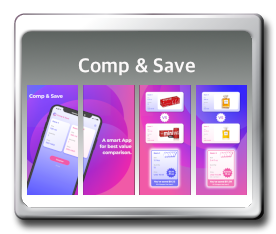Frequently Asked Questions
-
1.What is iCloud Sync?
2.Why do I need to backup?
3.What if someone tried to break into my PIN Locker?
4.What can you do if you really forgotten the master password?
5.How to retrieve previously entered password?
6.Why do we need to have the last password recorded?
7.How do I customize labels?
8.Why do we need to have customized labels?
9.How to backup your PIN Locker’s data?
iCloud Sync allows you to put all your data safely on iCloud, any chances you make on your PIN Locker, it will automatically be updated on iCloud. This is
especially convenient if you have 2 devices or more. If you make changes on one of your device, the other device will retrieve the changes from iCloud, so
all your devices will have the same information.
Backup is always the best practice in handling important data. If you switch to a new iPhone/iPad or lost your iPhone. Rest assure your backup will help retrieve all the important passwords you have.
3.What if someone tried to break into my PIN Locker?
You can enter incorrect master password only 3 times before the PIN Locker will lock itself for one minute to discourage random try.
4.What can you do if you really forgotten the master password?
If for some reasons, you cannot remember the master password , you can choose to erase all passwords in order to reuse PIN Locker as new. This step will be irreversible and you need to be very careful and make the right decision yourself.
5.How to retrieve previously entered password?
If you have entered a new password on top of an old password, every time you go into the edit field, there will be a downward arrow next to your password. You just have to tab the download arrow and you will be able to see your previously entered password and date.
6.Why do we need to have the last password recorded?
Sometimes, when you change your password on the internet, you may forget to confirm the change and that might create a problem. On your PIN Locker, you might already changed to the new password and forgotten what the old password is. This will create a problem for you. Therefore we specially design to record the last password entered so that in these cases, you can still retrieve the old password and use it.
To customize labels, you go to settings, there are a list of labels and values you can customize, e.g. password labels, login labels, categories values.
8.Why do we need to have customized labels?
On different websites, different labels are used, for example banks – account number, website – logins. With customized labels, we can customize the look of the PIN Locker to match to your site’s labels exactly.
9.How to backup your PIN Locker’s data?
There are a few ways to backup PIN Locker. You can make a backup and email that to you, or you can use iCloud to keep your backup.
- Click here to contact support if you cannot find your answers here.