General Questions
Apple Watch
Ball Path Tracking
GPS measurements and accuracy
Tap & Go Scoring
Tournaments
Apple Watch
Ball Path Tracking
GPS measurements and accuracy
Tap & Go Scoring
Tournaments
General Questions
- Where can I find out if Compete Golf has the Country Clubs I wanted?
In this website under support, you can search for the clubs you need. If you cannot find it, you can request the clubs you want. Alternately, you can use Compete Golf and search for the club in the App itself. Also there is a bell button on the top to request course. - Is there any shortcut to move quickly between holes?
Yes, there is, if you press the hole number on the top left corner, a screen with all the holes will be shown, you can jump to any hole by tapping the hole number. - Why do we need to sign in?
Signing in allows us to store your golf game records in our server, and when you are ready to switch to a new iPhone, it will allow our server to put all your records into your new iPhone. Compete Golf will never share your information with any third party. - I signed in with an email, but I like to switch over to my Facebook account, how do I do that?
If your sign in email is different from your Facebook account, you will need to go into settings and change your email to the same Facebook email. Then you need to delete the App and re-download it again. Then sign in with Facebook again. That will do. - How much battery power does Compete Golf consumes?
Compete Golf uses the GPS chip and the display of the iPhone and therefore continuously draws battery power.Two ways to conserve battery power:
a. Use the sleep button once you are done with your input by iPhone, and use less screen, this will help conserve battery power.
b. Use Apple Watch to enter score and keep iPhone sleep after you start your round. This only uses 13% of your iPhone battery and about 10% extra power on your Apple Watch. - I do not want to enter my club set, I like pressing one button instead of two buttons for my ball path tracking. How do I change that?
You can go to Settings >> Game Settings >> My Club Set, and turn off My Club Set - How do I re-download courses I have purchased to a new device?
You can go into your Compete Golf Settings and inside Purchased Country Clubs and select the club you want to re-download - What is this function – Handicap Play (Under Game Settings)?
This is to allow you to enter your handicap, for choosing the type of play you like. - How do I find out which Country Club I have purchased?
Your Country Club purchase can be seen inside settings under Purchased Country Club.
- I cannot see my App in the Apple Watch, what’s wrong?
Once you install Compete Golf in your iPhone, it will automatically install the Watch App onto your Apple Watch.
If you do not see the Watch App, you can go to Watch settings to install Compete Golf App
- How do you concede hole during a Tournament on the Apple Watch?
You cannot concede hole on the Watch, you need to use the iPhone to concede hole, or enter your full score for the hole.
Ball Path Tracking
- How can I use Compete Golf so as to have Ball Path Tracking?
As long as you use Tap & Go Scoring to manage your strokes, and hit the buttons at the position of your ball, you will be able to record your ball path, provided your device can receive GPS signal. - How do I add my clubs to the Ball Path Tracking?
When you first use Compete Golf, it will ask you to select your Club Set. Once you have done that, your ball path will show your club choice for the paths. You can always go to Settings>>Game Settings>>My Club Set to choose your clubs and turn Club Set on or off. - Where can I view my Ball Path?
During the game, simpler view the satellite image and your strokes will be shown. After the game, make sure you save your scorecard. On the home screen choose rounds and pick the round you saved and select to view round. You will be able to see both the scorecard and the Ball Path. - Why does Ball Path Tracking have different colors and broken lines for the paths?
Sometimes strokes that are too short and close together are not displayed.
Green
This is a normal golf shot path for one stroke,
Broken Green Line
Grouped shots
Broken Orange Line
Shots that have Penalties - I looked at my Ball Path screen. All my points are either at one spot, what gives?
In order for Ball Path Tracking to work, you need to input your location at the position you hit your ball. That means you cannot enter all the scores at the end of the hole or at the tee of the next hole which will give you one spot on the tracking screen, or if you are in an location out of the hole’s screen. The easiest way is to use Ball Path Tracking is to enter your stroke right before or right after you hit the ball. - If I have entered a wrong club for a stroke during my round, how do I edit it and will the edit affect my ball path?
You can edit your stroke by tapping at your hole score and select “Undo Stroke”.
GPS measurements and accuracy
- My Home course GPS distance, all of a sudden becomes inaccurate, why is that and what can I do?
If you have used Compete Golf on course before and does not have a problem, but then suddenly the marker distances become inaccurate, this might be caused by new satellite data updated for your golf course. All you need to do is to let us know by reporting inaccuracy from the app and we will fix that immediately. - Sometimes Compete Golf measured distance and the marker distance differ by more than 10-20 yards. Is there something wrong with Compete Golf?
Compete Golf uses GPS satellite to obtain data to calculate distances. Having said that, the distance from the satellite provides 2 dimensional distances. This may be different from some course distance because some courses have slopes going up or down and that is not calculated in Compete Golf.
Tap & Go Scoring
- I find the Tap & Go Scoring too difficult to understand, I always got the wrong count, what gives?
It takes a few holes to appreciate this scoring method. One thing to bear in mind is when you touch a stroke, it’s meant to be the position where you hit from and not where the ball lands. That means when you touch Tee, you already hit once. The second shot from the fairway is where you hit your second shot. - In the Tap & Go Scoring, why is there no more fairway after I entered my position of my tee shot?
Tap & Go is designed to show you only the buttons you need to have. Fairway/Left/Right buttons is needed to calculate the FIR for your given hole. Once that is recorded, you do not need to input fairway anymore. Therefore that screen is no longer shown. - If I don’t like the Tap & Go Scoring, is there another way?
Yes, Under Game Settings, you can go to Scoring Method to choose your scoring method. Please do bear in mind that the simple scoring does not support statistical data. - Does the position where I enter score matter?
It does matter as Compete Golf will remember the GPS location at where you enter the position and reflect in your ball path. - I use my 7 iron to chip around the green. Will that yardage affect my club performance statistics?
No, we designed Full Swing averages by using your best performances to calculate the average. Everything less than 70% of your best will not be used in the calculation. - Penalty stroke on the Tap & Go Scoring – is it important to enter this in any sequence? Or Can I just press the number of penalties at the end of the hole?
You should enter your penalty at the place you made them, this will show up on your ball path in orange indicating it’s a penalty.
Tournaments
- What type of tournaments can I play using Compete Golf?
Compete Golf have most of the standard type of matches, Stroke play or March play in the following formats: Individual Play, Stableford, Net Score, Scramble, Four-Ball, Foursome, Best-Ball, Threesome. Let us know what format you like to have. - How do I record Stableford scoring for my game?
You do not have to do anything special. When you go to the scorecard, you will see your scores reflected in Stableford scoring.Note: If the course you play has no Stroke Index/Handicap, you will not be able to play a game using Stableford scoring
- I will be playing with a modified Stableford scoring system, how do I input the modified Stableford scores?
Go to Game Settings >> Handicap Play>> choose Modified Stableford and can enter your modified scores. - When I setup tournaments, I saw a few of my friends are all displayed as Steve, what can I do to know who is who?
You will need to ask your player to go to their information to change their display name. Your display name is composed of your registered First Name and Last Name. If you have not filled your last name in, you can do so in Settings > My Profile and specifically add or change a Display name. - Why is the country club free at times and need to buy at other time?
When you join a tournament of more than 4 person, in order to make that tournament go smoother during the tournament day, that country club is free on tournament day. But if you try to play it on other dates, it will not be free. - How do I see the specifics of a tournament?
When you are playing the tournament, go to the leaderboard and tap Awards, under the tournament name, tab see more…. - I set my scoring as Tap & Go, but when I joined certain tournaments, it has change back to Simple Scoring, why is that?
Certain tournament, e.g. scrambling, as only the best shot is needed for a group, in these instances, simple scoring input is the easiest and Tap & Go GPS information is not necessary. Therefore to make it easier, Compete Golf picks the type of input in these cases. - Why is there a Concede this hole tap?
For Match Play, sometimes, you know a group is going to lose, you do not have to play out and therefore may not be necessary to input score but to tap concede this hole instead. - After I finished a Tournament, how do I view the leaderboard of this particular tournament?
In Old Rounds, you can see Tournaments’ name highlighted by blue color, you can see the leaderboard under these rounds. - I played a tournament round a while back, and I don’t remember what format it is for, how do I find out?
You can go to old round and choose View Leaderboard, then you tab the Awards button at the bottom. You get to see the name of the tournament and there’s a see more button next to it. Tap it and you will see the details of this tournament. - How do you calculate the Match Play score?
The Match Play scores are calculated by comparing your hole score with all your opponents(groups) hole score. So it’s one against all the rest. Not one to one. - We have finished our tournament, but why in the leaderboard, there’s still someone that has their hole number not “F” (Finished)?
The players MUST end their round so that the leaderboard will show “F”. This is always very important so that the awards calculation is most accurate. - I have created a man’s tournament and selected a blue tee. Can a female friend join?
Yes, you as the organiser can create a tournament that has both man and woman’s tee. - In the Awards area, why is it sometimes you need to tap to view the result and sometimes the results shows all the time?
When the tournament is not over yet and when some of your players have not end their round, the Awards area will always show the present standings. Until all players end their round, the Awards will create a finalised result and therefore you need to “Tap to View”. - In the Leaderboard, under the THRU column, sometimes I see a “ * “ above the hole number, what does that mean?
In some tournaments, the flights can start on both hole 1 & hole 10. The “ * “ indicates this player starts on hole 10. - There is a Switch Captain key inside the Round Menu. What is that for?
When you are playing team tournaments, there are games, like Scramble that only requires one person to enter the score, we term him the Captain responsible. However, if he can no longer act as score keeper, maybe his phone battery is drained, or he has to leave early etc etc. The other players in his team has the ability to take over as Captain and thereby continue the tournament without him. - I am joining a non Compete Golf operated Tournament. I like to use my Compete Golf To view my Stableford score in my scorecard, how do I do that?
You can setup a one man four player tournament, individual stroke play Stableford tournament. That way, you can see your Stableford score on your scorecard. - What does this message mean- “Note: tTournament cannot be played as this
course/tee(s) does not have a complete handicap index.”?
When a course does not have the stroke index, this message will show. Without the stroke index/handicap, Compete Golf will not be able to count your Stableford score. If you have the stroke index for the course, you can help by sending the scorecard (with stroke index) to Compete Golf.
Click here to contact support if you cannot find your answers here.